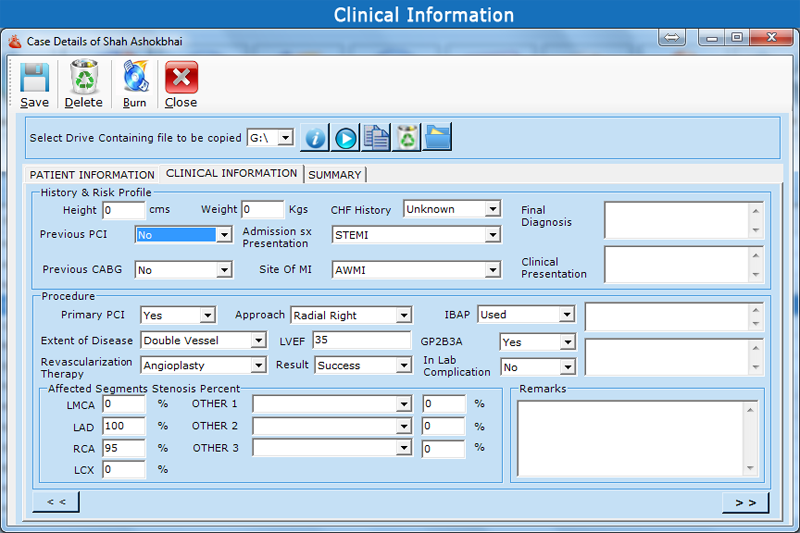JVS-DiComPlus is a simple to use plug and play USB Hard disk drive with inbuilt JVS-DiComPlus software and dicom viewer.
- Windows Dot.Net based DICOM CD manager and dicom viewer.
- Pre-installed software on best quality external harddisk in size of 1 TB & 2 TB Size.
- Runs on standard PC Hardware.
- Compatible with Windows Vista, Windows 7 & Windows 8 (32 bits & 64 bits OS)
- Supports virtually all type of DICOM cath studies.
- Cine Playback of multiple frame sequence.
- Advance image management tools like zoom, frame speed, image export to jpeg and avi video.
- Export Function: export DICOM files to JPEG format and AVI format to local disk.
Save file/series to folder.
- Option to select interesting loops and play only selected loops.
- DICOM CD burn facility to recreate original DICOM CD with selected loops or all loops.
Benefits :
JVS-DiComPlus is an external disk drive with inbuilt software to meet your specific requirements. Benefits of using JVS-DiComPlus as your DICOM CD Manager includes :
- Easy to manage : and maintain your important case CD’s.
- Easy to carry : With JVS-DiComPlus you can carry upto 6,000 cases with you on 2 TB disk.
- Plug & Play : JVS-DiComPlus disk drive is a USB external hard disk which you can connect to any windows OS computer and start using it. Not installations required if you have Dot.Net environment installed on your system.
- Ultra Fast Search : Quickly get the patient’s files with universal search facility.
- Clinical Data Storage : Save clinical data along with case for future case study. Click here to view Screens.
- Expandable : JVS-DiComPlus is expandable to have the storage space you need to store more CD’s.
- Enables you to export DICOM Images :Single click to copy your dicom file. Facility to export dicom file into image file in JPEG file format or export cine loops into AVI file format.
- Intuitive Design : Easy to use which means a lower learning curve for users.
- Compatibility : Supports all recent Windows versions including Windows 8 and 64 bit OS.
- Easier to use : Just plug in and start JVS-DiComPlus and you are ready to use it on all recent windows based computer.